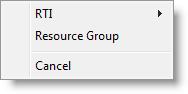
You are here: Building the Model: Advanced Elements > Macros > Resource Grouping
Resource grouping allows you to define specific groups of resources rather than define each unit separately. For example, suppose you need a specific technician to perform an operation. If the technician is not available, you may use either another technician or one of two qualified operators to perform the operation. Rather than define each qualified operator as a separate resource, you may define a macro that includes them.
How to define a resource group
1. Select Macros from the more elements section of Build menu.
2. Define a macro ID and enter a list of all resources you wish to include as part of the resource group.
Please note
When you create a list of resources, separate each resource using AND or OR (e.g., Tech_1 AND Tech_2 OR Tech_3 AND Tech_4). Resource groups can only be used in Get and Jointly Get statements and not in a USE statement.
3. Click on the Options button and select Resource Group from the submenu.
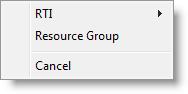
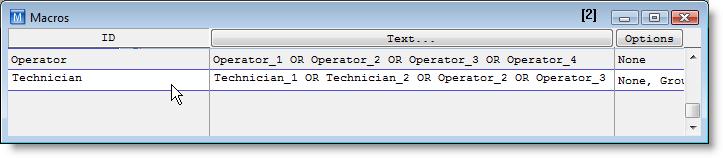
At the end of the simulation, ProModel creates a statistical report containing information collected for each resource included in the resource group, as well as the entire group. This will allow you to track individual, as well as group performance. For information on statistics and how to graph the results, see Reports and Graphs for more information.